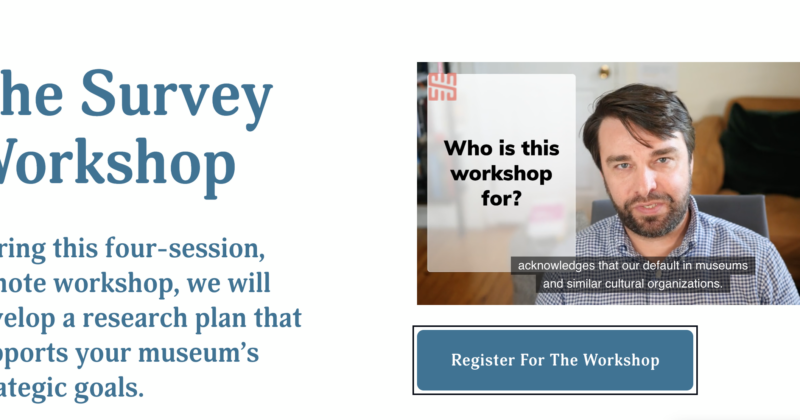Start at the End
Can we think of training and development as a product that can be produced just like a chair or laptop? I would argue we can. Although not made of physical matter, a training has an audience whose goal is to create value for the customer. So if we think of a training as a product, we can apply design thinking to improve it.
According to the Interaction Design Foundation, “design thinking is an iterative process in which you seek to understand your users, challenge assumptions, redefine problems and create innovative solutions which you can prototype and test.”
We engage in this type of thinking when we center training design around a deep interest in understanding the people for whom we design training. I love using this technique because it helps me and my clients observe and develop empathy with their staff. We get curious and begin asking better questions about how we share knowledge and skills.
I recently read Matt Wallaert’s book Start At...