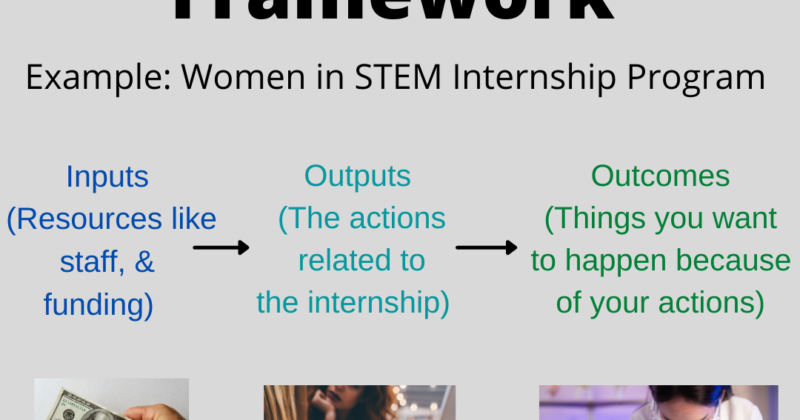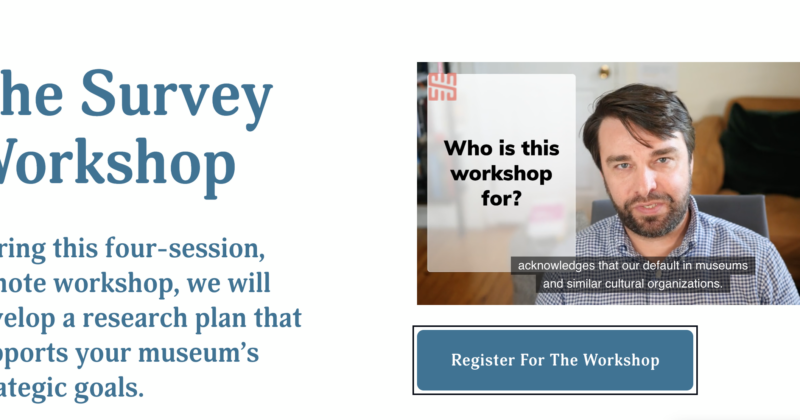Success Indicators
I’ve shared about logic models in previous posts; these are visual tools to help you develop successful programs or services. One of the critical pieces within a logic model is developing agreed-upon outcomes that indicate that the program is successful. To measure these, we need tools called success indicators.
How do they assess the outcomes of a program?
They do this by defining its characteristics or variables and then tracking those characteristics over time or between groups. Clear success indicators are the foundation of any effective monitoring and evaluation system.
Organizations need success indicators for two reasons. The first is to track how a program is working and moving toward progress in reaching specific goals. Program staff and the program leadership team need to measure this change over time and make adjustments in real-time to help achieve the desired outcomes. The second reason these clear indicators are required is for accountability. Key stakeholders may contribute to the design of a program, but it is ultimately...